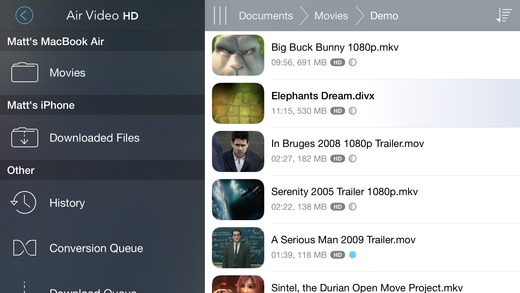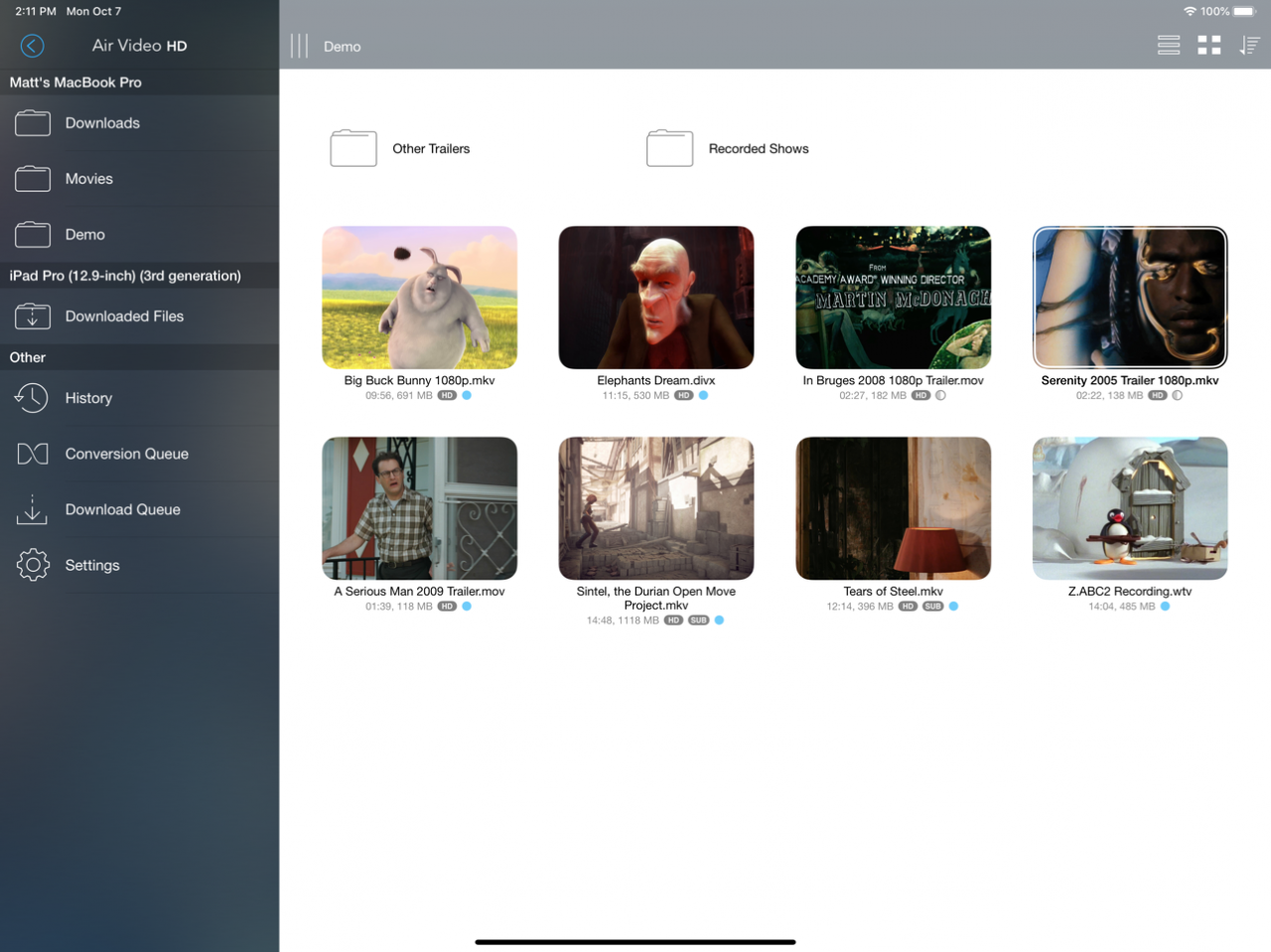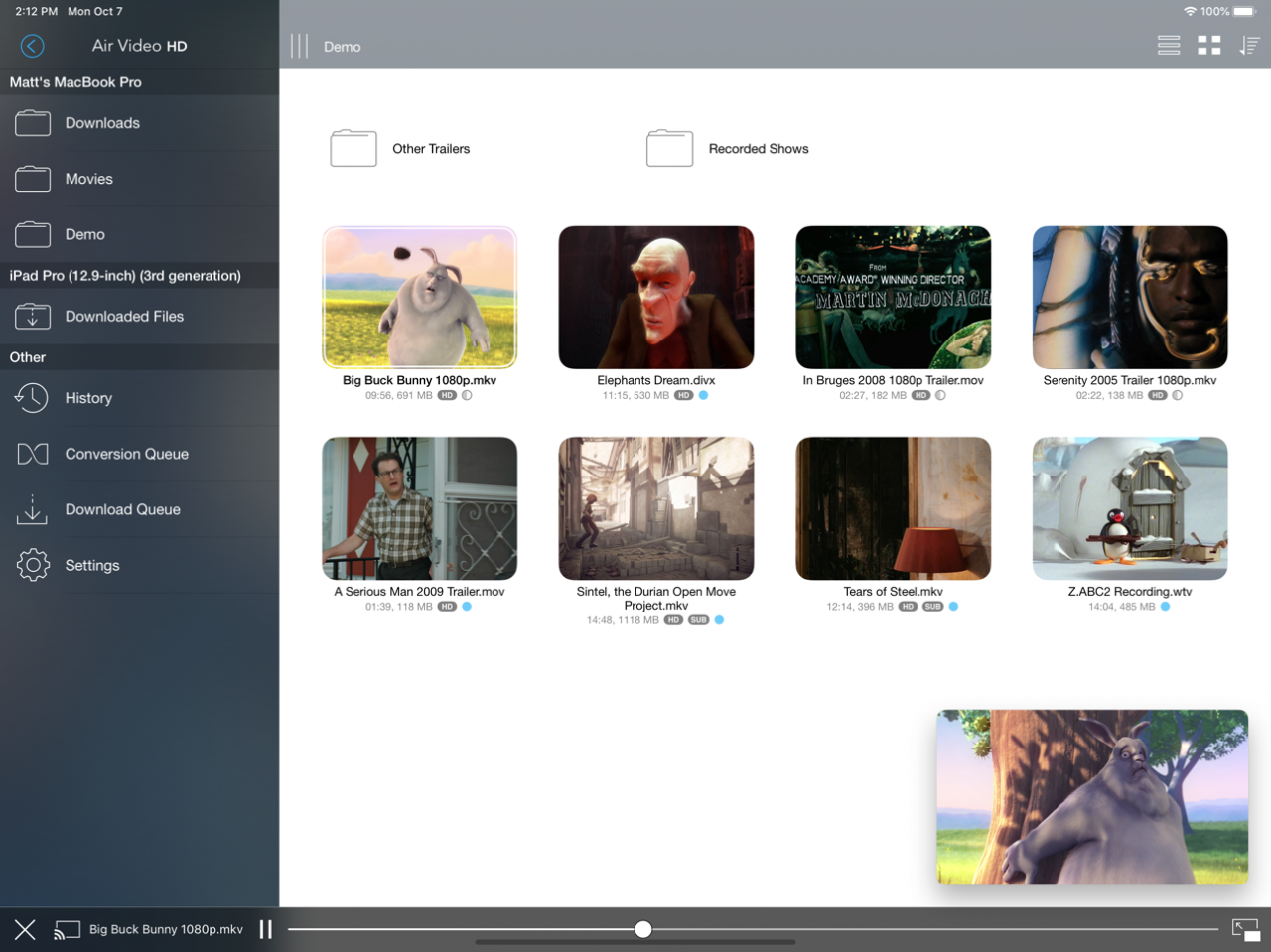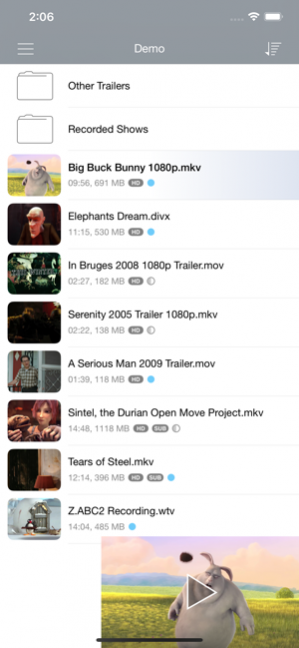Air Video HD. 2.3.4
Paid Version
Publisher Description
Air Video HD is the ultimate streaming video player for all videos stored on your computer. If want to watch them on iPhone, iPad, iPod touch and Apple TV, this is the app for you.
Download and install the server software on your Mac or PC (Linux coming soon) and you’ll be watching your videos on your device in seconds. Going somewhere without network access? Download is just one tap away.
Don’t worry about video formats, codecs and bitrates, let Air Video HD handle the dirty details for you. If needed, Air Video HD will transparently transcode the video (“on fly”) so that it plays on all supported iOS devices, including Apple TV (with surround sound and soft subtitles). But we took special care to ensure that transcoding is only done when necessary. No matter what format the video is in, AVI, DivX, MKV and other videos just work.
Major Features in Air Video HD 2.0
* Beautiful user interface optimized for iOS 8. With special support for iPhone 6 and 6+, we make sure your valuable screen space is not wasted
* State of the art playback pipeline. We take our transcoding seriously. Support for soft subtitles, H.264 passthrough for your HD videos and surround sound on Apple TV will let you enjoy your media the way it is supposed to be.
* Video Download. Going somewhere without internet access? Air Video HD is the easiest way to get your videos to device. Simply browse to your video and press download. That's it. With one slider you decide if you want to prioritize video quality or save space on device.
* Synchronized settings. You can stop video on you iPhone and resume on your iPad. Playback settings (including subtitle and audio selection), history and many other are synchronized as well.
* History. Quickly navigate between previously visited folders and played files. See which videos have already been played and which are new. Did we mention that history can be synchronized across all your devices?
* Audio and Subtitle synchronization adjustment (2.0). Your subtitles being out-of-sync is no longer a problem, you can correct it in just few taps.
* Video playback speed control (2.0). In a hurry? Speed it up!
* Aspect ratio control (2.0). Now you can finally correct those those weird looking videos. Also works when playing Apple TV of course!
* Many other features waiting for you to explore
———
Note that Air Video HD will not play DRM protected videos. All video content purchased through iTunes includes DRM. Video podcast content is free and does not include DRM protection.
The free server software (available for OS X 10.6 Snow Leopard and Microsoft Windows) is needed to stream and convert the videos and can be downloaded at http://airvideoapp.com .
Oct 8, 2019
Version 2.3.4
Fixed crash when playing next video
About Air Video HD.
Air Video HD. is a paid app for iOS published in the Screen Capture list of apps, part of Graphic Apps.
The company that develops Air Video HD. is Bit Cave Ltd.. The latest version released by its developer is 2.3.4. This app was rated by 2 users of our site and has an average rating of 5.0.
To install Air Video HD. on your iOS device, just click the green Continue To App button above to start the installation process. The app is listed on our website since 2019-10-08 and was downloaded 40 times. We have already checked if the download link is safe, however for your own protection we recommend that you scan the downloaded app with your antivirus. Your antivirus may detect the Air Video HD. as malware if the download link is broken.
How to install Air Video HD. on your iOS device:
- Click on the Continue To App button on our website. This will redirect you to the App Store.
- Once the Air Video HD. is shown in the iTunes listing of your iOS device, you can start its download and installation. Tap on the GET button to the right of the app to start downloading it.
- If you are not logged-in the iOS appstore app, you'll be prompted for your your Apple ID and/or password.
- After Air Video HD. is downloaded, you'll see an INSTALL button to the right. Tap on it to start the actual installation of the iOS app.
- Once installation is finished you can tap on the OPEN button to start it. Its icon will also be added to your device home screen.